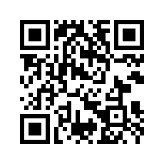-
What is sendspace?
sendspace is the best file sharing service. It used to be difficult sharing large files on the Internet, but not any more! Simply upload your file to our servers and give recipients the download link. sendspace Lite™ is completely free, supported by online advertising. We do not upload files ourselves. Do not ask us for files.
-
How do I find a file I want to download?
We do not provide this information. Uploaders inform others of the download page link of files they have uploaded. We do not have a search facility. sendspace does not upload files. Do not ask us to upload a particular file. We do not do this.
-
What is sendspace Premium™ and how do I join?
sendspace Premium™ is an optional way to get maximum performance for very little cost. You can choose the Premium plan that suits you best. There are no speed limits and sendspace Premium™ gives you unlimited parallel downloads and high priority download slots so you can get that file in the fastest time. Your uploaded files are always available and they will not be removed even if inactive for as long as you are a sendspace Premium™ user. To choose your Premium plan click here.
-
Do I need to register to use sendspace?
You do not need to register to use sendspace Lite™. You do not have to provide us with any personal information. However, if you choose to register there are extra features that enable you to monitor and edit your files. Registration is free. If you intend to be a sendspace Premium™ user you will need to register. Passwords and usernames must NOT be shared under any circumstances. sendspace may suspend or terminate the account of users who share their account details with others.
-
What is the file size limit for sendspace Lite™?
You can upload large files up to 300MB each. Experience has shown that files larger than 300MB can be difficult to upload and download for some users. If you want to send files that are larger than 300MB, you will need to split them first. The server will not allow uploads of files that exceed this limit.
-
How long does a file remain available for a sendspace Lite™ account?
We will host the file until it becomes inactive (30 days after last download activity) before automatically deleting it, in the case of sendspace Lite™ uploaders. For sendspace Premium™ uploaders, your file will not be deleted even if it is inactive for as long as you retain a sendspace Premium™ account, after which it is subject to the usual limits.
Still Need Assistance? Our customer service specialists are here to help.
If you have reviewed the information above and still need help, please click here.